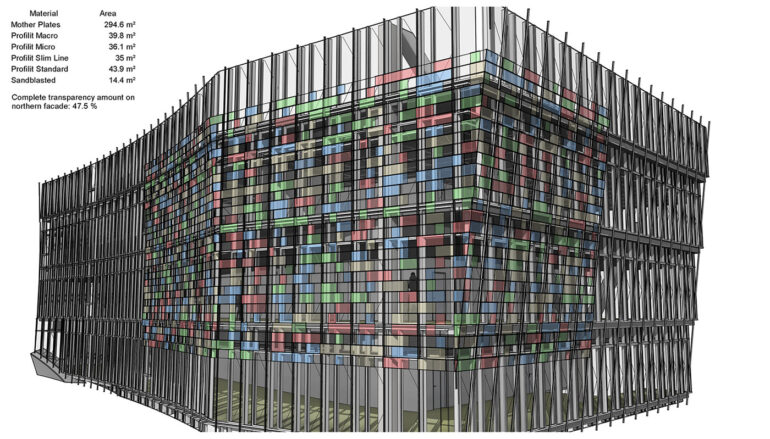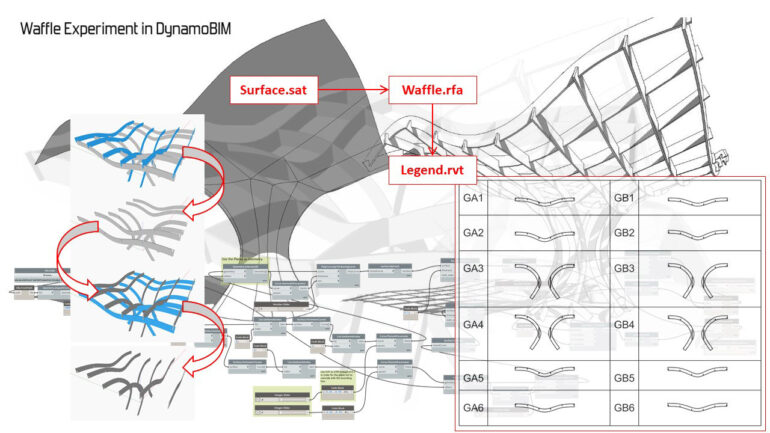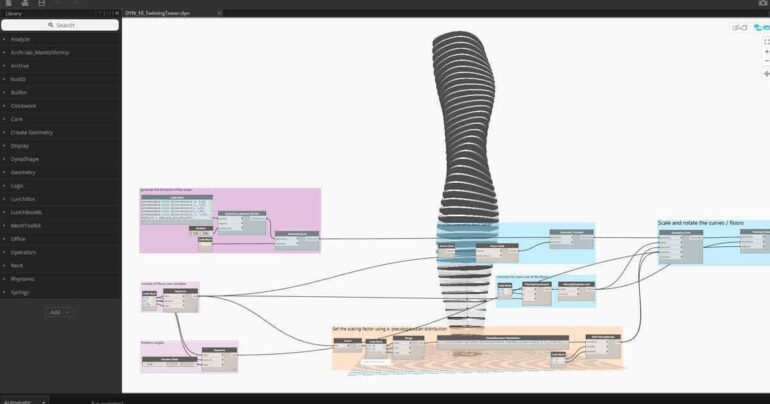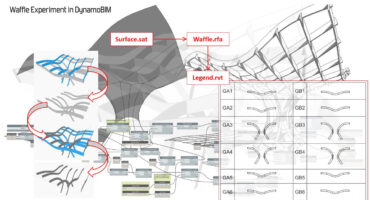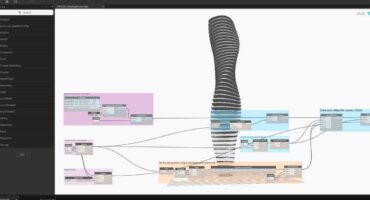Dynamo BIM
About Instructor

Course Overview
Course summary
Prerequisites
Target Audience
CURRICULUM
Essential Dynamo Topics
Parametric Modelling Introduction.
- Computational design definitions
- Understand parametric design approach
- Different workflows of applying parametric designs in projects
- Latest application of computational designs
Dynamo Interface
- Nodes
- Placing and connecting Dynamo nodes
- Wires
- Groups
- Comments
- Manual and automatic modes
Different types of Data
- Strings
- Doubles
- Integers
- Variables
- Functions
Code Blocks
- Performing math functions
Points and coordinates.
- Creating points.
- Coordinate system
- Vectors
Curves
- Curve
- Polycurve
- Nurbscurve
- Create beams by curves
Surfaces
- Surface Normals, parameters, referencing
Strings
- Reading strings
- Reading text file
- Reading excel file
- Split, joint, capitalize strings
- Applications of using dynamo strings
Lists
- Create lists
- Remove, add items to list
- List filters
- Functions
- Conditional statements
- List operations
- Complex list with multi levels
Dynamo and Revit.
- Reading Revit Parameters
- Setting Revit parameters
- Placing Revit families with Dynamo
- Create & update Revit elements
- Automate modeling
- Accessing external data
- Dynamo for conceptual masses
- Placing Revit families with Dynamo
- Linking a Dynamo-driven SAT into Revit
- Analyzing geometry
Dynamo Standards and graph management.
- Improve the graph readability
- Commenting the code
- Graph Simplification with List.Map
- Implement Company Standards
- Create Code Templates
- Node to code
- Variables Types
Dynamo Applications & project
- Handling complex geometries
- Multi Scripts management
- Inter-discipline integration and data sharing
Advanced Dynamo topics
Custom Nodes from UI
- Package Manager
- Dynamo graphs distribution best practices
- Publishing a package
- Find a missing package
- Versioning
- Updating exercise
Python Programming Language intro.
- Syntax
- Data types.
- Operations and functions.
- Looping
- If statement
- Code Debugging
IronPython syntax
- Dir() command
- Boolean operations
- Conditional Statements
- Loops
- Functions
- Classes of objects
- Lambda functions
- Comprehensions
- Sorting lists
- Dictionaries
- Typed Arrays
- DesignScript in IronPython
- Try and Except
- Error handling
Revit API intro.
- Namespaces, classes and methods.
- API hierarchy.
- Understanding revit API Docs
- Revit SDK and RevitLookup
- Selection of objects via UI and via DB
- Collections
- Reading a parameter value via API and Dynamo
- Handling Revit internal units and parameters
- Transaction object and Transaction Manager
- Revit Geometry and Dynamo Geometry conversion
- Write a parameter value via API and Dynamo
- Create Detail Item families via Dynamo
- Create Detail Lines via Dynamo
- Edit Revit Elements via IronPython
Course is available online
available online live via zoom application