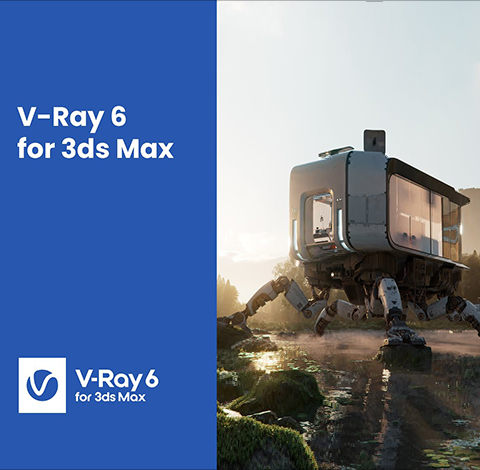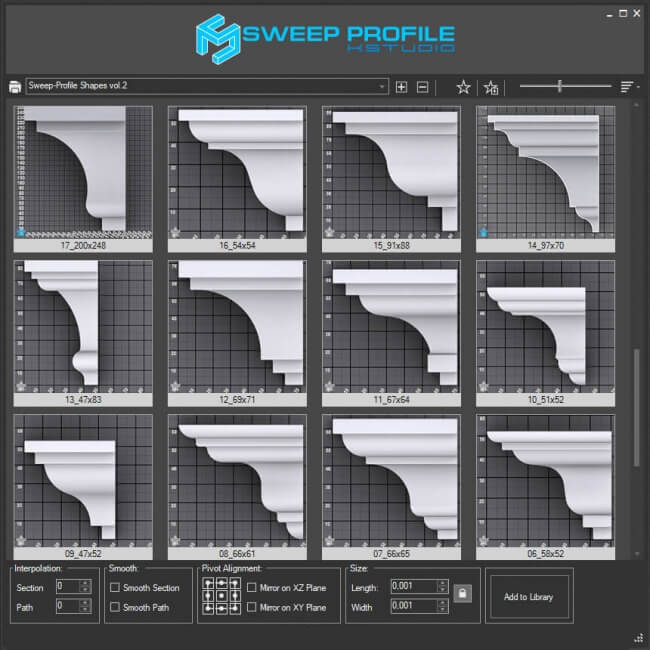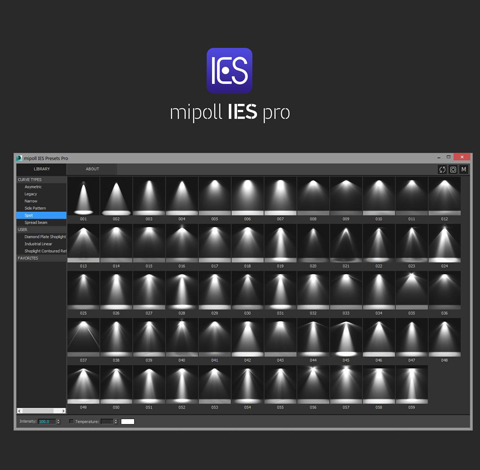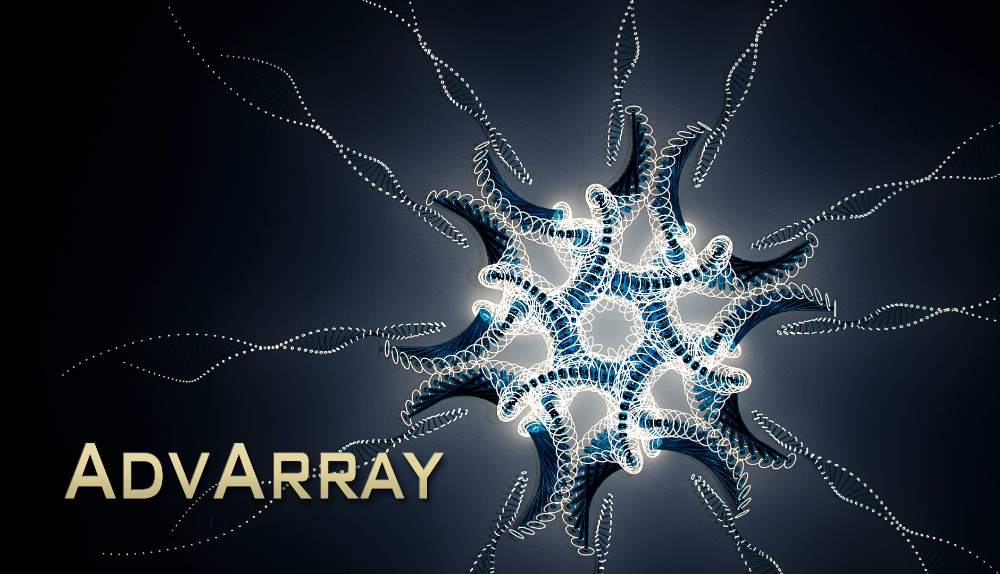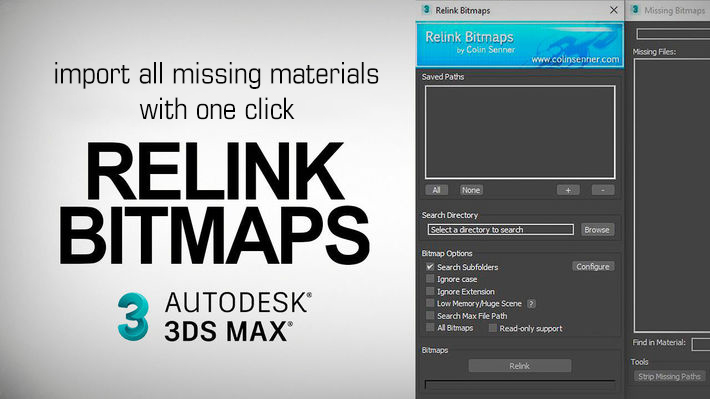LATEST Chaos V-Ray 6.10.06 for 3ds Max 2023 Win x64
V-Ray for 3ds Max Overview
92 of the top 100 architecture firms in the world look to V-Ray to visualize their designs for the tallest buildings, most sustainable homes, and most innovative cities. It means having 3DS Max without V-Ray is like having a car without wheels.
V-Ray comes with all the lighting, shading, and rendering tools you need to create professional, photoreal imagery and animation. Work the way you want – without interruption. V-Ray’s seamless 3ds Max integration keeps your workflow fluid and smooth.
Work the way you want – without interruption. V-Ray’s seamless 3ds Max integration keeps your workflow fluid and smooth. V-Ray puts you in the driver’s seat. You’re in control. With V-Ray’s versatile features, you can choose the best approach for your scene.
Build 6.10.06
Official release, Update 1.1
Date – April 11, 2023
New Features
V-Ray
- Support for 3ds Max 2024;
- Support for Material Switcher material in 3ds Max 2024;
- Support for material compounds in 3ds Max 2024;
V-Ray, VRayInstancer, V-Ray GPU
- Support for Chaos Scatter Edge trimming;
VFB
- Add an ICC layer in the VFB;
VRayMultiSubTex, VRayTriplanarTex
- Element recognition in VRayProxy with VRayUVWRandomizer and VRayTriplanarTex;
Language Localization
- Chinese translation is implemented.
Modified Features
V-Ray, VRayDecal
- Add “Render when hidden” option to VRayDecal;
V-Ray, VRayDirt
- Add “Ignore Self Occlusion” option to VRayDirt;
VRayPhysicalCamera
- Ability to disable VRayPhysicalCamera grid for camera-viewport;
VRaySun/VRaySky/VRayAerialPerspective, V-Ray GPU
- Reduce tiling artifacts for thin layer of clouds;
V-Ray
- Improve context menus of material and map buttons;
- Redirect the “V-Ray Material Library Browser” button to Cosmos if the library folder is empty;
- Enable the color mapping option of VRayMtlSelect by default;
- Hide VRayFakeFresnelTex from the UI;
V-Ray, V-Ray GPU
- Support for Forest Color Tint mapped by a texture when exported to Standalone;
V-Ray GPU
- Support for Forest Pro’s Edge Mode;
VRayGLSL, VRayMDL, VRayOSL
- Hide the “System Paths” UI;
QT UI
- Implement Qt UI of Max Physical Camera V-Ray attributes;
- Implement Qt UI of VRayVRmatMtl;
- Implement Qt UI of VRayShadows RE;
- Implement Qt UI of VRayStereoscopic;
- Implement Qt UI of VRayBitmap;
- Implement Qt UI of VRayDomeCamera;
- Implement Qt UI of VRayExposureControl;
- Implement QT UI of Caustics rollup;
- Implement Qt UI of VRayLightMix and VRayLightSelect RE;
- Implement Qt UI of VRayPtex;
- Implement Qt UI of VRayICC;
- Implement Qt UI of VRayLut;
- Implement Qt UI of VRayLightMeter;
- Implement Qt UI of VRayMDLMtl;
- Implement Qt UI of VRayOCIO;
- Implement Qt UI of VRayOSLOutputSelector;
- Implement Qt UI of VRayOptionRE;
- Implement Qt UI of VRayPhysicalCamera;
- Implement Qt UI of VRaySphere;
Bug Fixes
V-Ray
- IPR crashes with IPR Debug Shading toggled;
- Incorrect render for multiple copies of same proxy with different mesh sets reorder/remapping;
- Black Viewport IPR rendering with NVIDIA AI upscale VRayDenoiser;
- VRayBitmap mixup in GPU IPR when Anima 4D characters are added via the anima Drop option directly in 3ds Max;
- V-Ray GPU with NVIDIA AI upscale denoiser produces an output of 1/4 of the desired resolution when the image is saved from the Common tab Render Output;
- Cosmos assets auto-download on scene open crashes if there are currently ongoing osmos downloads;
- Crash with Forest Pro if 3ds Max Photometric (IES) lights are used in scene;
- VRayExtraTex render element typo “lossess compression”;
- LPEs don’t consider 3ds Max native Lights;
- Displace is not greyed out when Direct illumination is checked in VRayLightMtl;
- Crash when turning Enable GI on/off in scenes where the legacy Expert mode of the rollout is set;
- Turn off Temporal mode in VRayDenoiser when NVIDIA AI upscale is on;
- Keyed frames VRayLight Directional parameter doesn’t export correctly;
- After importing specific osmos assets the translation of objects and undo stops working;
- PointCloud does not work with VRayLightMix;
- VRayUVWRandomizer in VRayBitmap Mapping source bug;
- Show render log’ button in V-Ray GPU Render Setup does not work;
- VRayLight caustics multiplier is not exported to vrscene;
- Export render region from the context menu scene exporter;
- VRayLight properties are exported;
- Override Material Include and Exclude list does not work in V-Ray ;
- Hidden Particle Shader is still rendered visible in V-Ray Standalone (.vrscene export) part of the Multimatte include list;
V-Ray, VRayExposureControl, VRayLightMeter, VRayDomeCamera, VRayICC, VRayPlane, VRayStereoscopic
- Undo with Ctrl+Z is not working with V-Ray textures and materials with QT;
V-Ray, VRayPhysicalCamera
- Black render with 3ds Max’s Physical camera with bokeh map and disabled DOF;
- Custom texture for Physical camera Bokeh effect leads to black RGB render;
V-Ray/V-Ray Bitmap to VRayBitmap converter/V-Ray scene converter
- V-Ray scene converter: Keeping the light Directional consistent after CoronaLight to VRayLight conversion;
VRayColor, VRayDistanceTex, VRayPtex, VRaySamplerInfoTex, VRayTriplanarTex
- Controls are not grayed out properly when switching between maps of the same type in Max 2024 SME;
VRayDecal
- VRayDecal inherits the recently used Projection offset value on opening an old scene;
VRayDirt
- Crash when switching between VRayDirt maps in 3ds max 2024 ME;
VRayIES
- Toggling the targeted option of VRayIES light shifts its viewport position;
- Creating VRayIES with unchecked targeted will still create a light with a target;
V-Ray, VRayInstancer
- Scatter instances popping in V-;
VRayMultiSubTex
- VRayMultiSubTex slots are not properly loaded in 3ds Max 2024 when setting up two such maps consecutively;
- Wire between VRayMultiSubTex and its sub-map is hidden in SME UI when the respective slot ID is disabled;
- Disabled duplicated ID of VRayMultiSubTex prevents using the settings from its upper entry;
VRayMultiSubTex, VRayTriplanarTex
- Specific VRayMultiSubTex configuration very slowly with motion blur;
- Randomization by element with VRayUVWRandomizer and VRayTriplanarTex does not work for VRayProxy;
VRayPhysicalCamera
- Maxscript exception when creating VRayPhysicalCamera with enabled Automatic vertical tilt;
VRayStochasticFlakesMtl
- VRayStochasticFlakesMtl is not updating its grayouts properly;