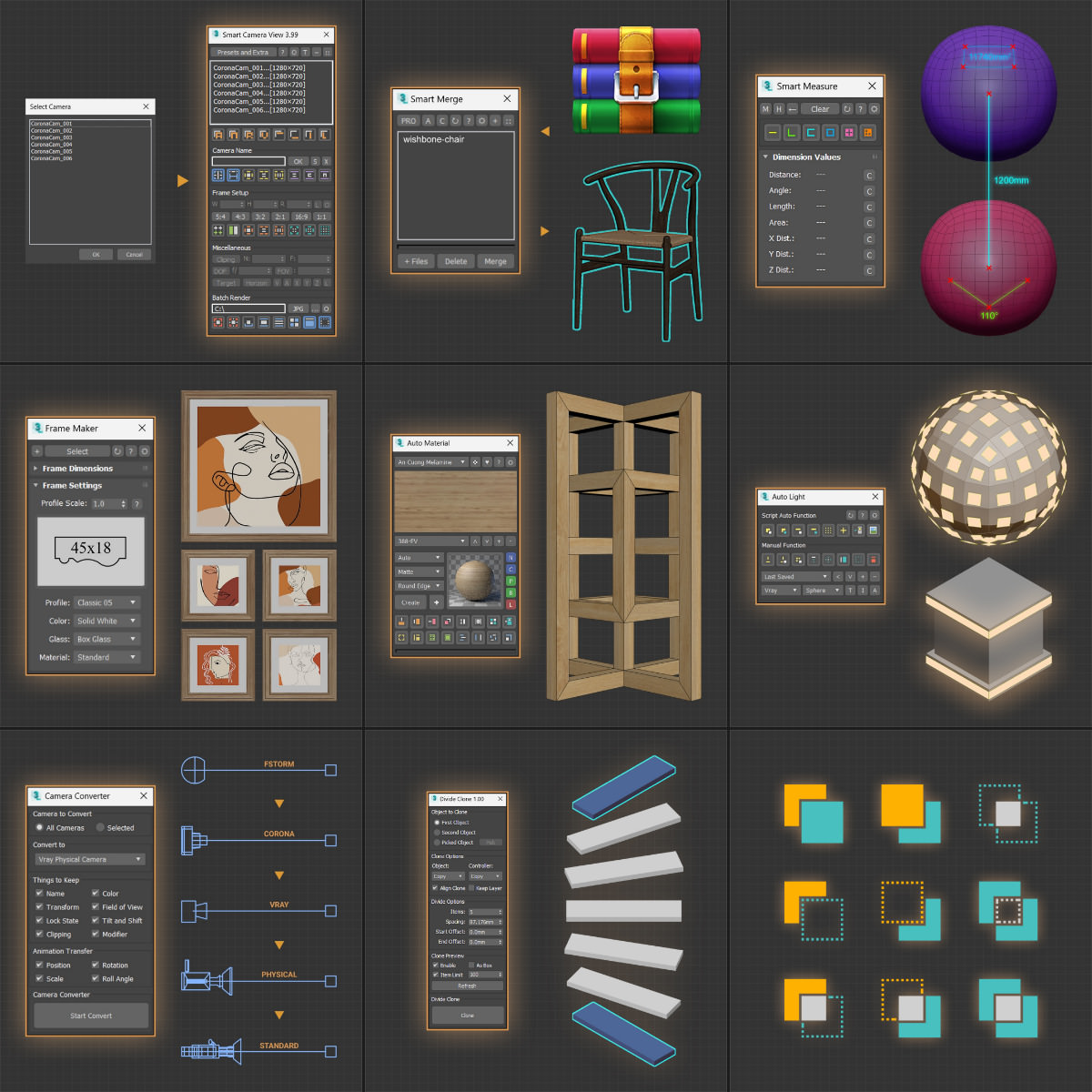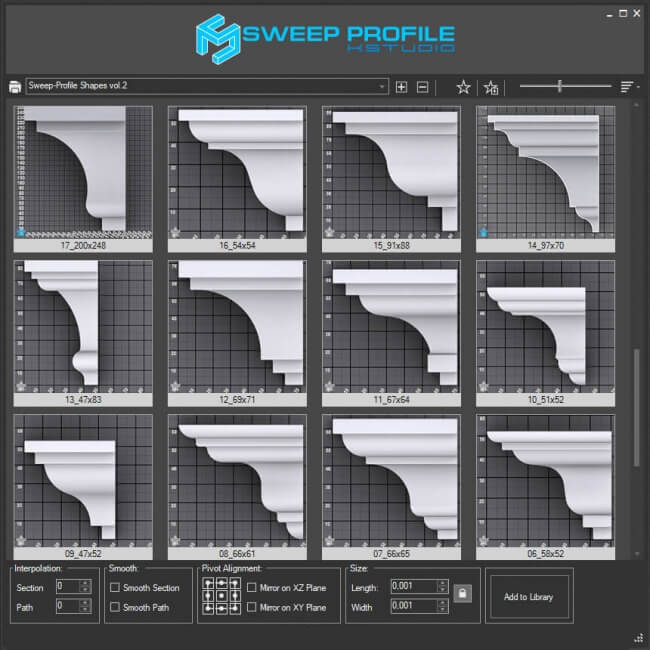D95 DESIGN scripts collection for 3D architectural visualization tools & assets.
D95 DESIGN All Tools for 3ds max 2016-2025
25,00 $
D95 DESIGN Scripts Collection for 3ds max 2016-2025
Auto Light 1.74
A tool for quickly add and place lights in scene with many automatic tools. It is especially suitable in the design work of interior lighting – architecture as well as other complex lighting; and will definitely help you save a lot of time when adding lights in 3ds Max.
You can use the script’s automatic lighting features, or set it up manually and use the light profiles as you like. The setting panel of the script contains most of the basic parameters of the lights suitable for both Vray and Corona light. More light classes will be supported in the future.
Auto Material 1.99
This tool is for quick simple material creation when you load textures into 3ds Max, with some cool material function.
This script was originally named Auto Wood. It was written for Vietnamese designer to to quickly create simple wood materials from real manufacturer’s textures (usually has a ratio of 2:1), and automatically UV them by the length of the board.
All the script’s UV function will still be developed for simple fiberboard objects – it can’t handle complex Unwrap, so take note of that.
Divide Clone 1.0
A tool to quickly create clones between two objects. The cloned object can be one of two objects, or it can be an object that you pick. Support lights, shapes, cameras, geometry, and even groups.
In some situations, this will be a more convenient and effective method than the default Spacing Tool in 3ds Max.
Frame Maker 1.15
A tool used to quickly create picture frames from selected images, with the correct ratio according to the imported image file. It can be used to create multiple picture frames at the same time in just a few clicks, with many options in size, profile, colors and glass.
Supports Corona, Vray and Standard materials. There is an automatic UV texture feature included if you use a wooden texture for frame. Script works with all unit systems.
Quick Boolean 1.10
A set of tools to quickly perform ProBoolean operations on current selected object with preset profile such as Union, Intersect, Hollow, Trim, Subtract, Split and Knife.
It works very similar to SketchUp’s Solid Tools, where you can create complex boolean blocks in just a few clicks.
Smart Camera Converter 1.26
A tool used to convert cameras from one type to another. It currently supports Corona Camera, Vray Physical Camera, Fstorm Camera, Standard Camera and Physical Camera.
Note that it won’t work if you don’t install the renderer corresponding to that Camera in 3ds Max. It does not require a license of the software, so you can install a trial version of the application if you just need to convert it to your renderer.
Smart Camera View 3.99e
This script is intended to replace the default Camera View (C) in 3ds Max with many cool functions.
A major upgrade from Smart Camera View 2. While still sharing the same idea as previous version, version 3 actually has been completely rewritten from scratch, based on a brand new algorithm and workflow, for speed and performance, with a lot of new features.
It will save you a lot of time when setting cameras, especially in scenes that has multiple cameras with different aspect ratios.
Smart Measure 1.34
This script is intended to replace the default Measure Tools in 3ds Max.
It can be used to measure common dimensions such as distance, total length, area, angle and dimension of objects in the coordinate system.
The dimensions shown are not actual geometry, and they do not scale when you zoom in the viewport. Therefore it is very suitable during the concept stage, or to quickly check dimensions in drawings.
Smart Merge 2.28
This is version 2 of the original Smart Merge script, featuring numerous improvements and new features.
Smart Merge is a tool for quick import/merge of 3ds Max files, or downloaded archives from 3D Stocks or Asset Libraries site. You can quickly batch load these files into the current scene by simply drag and drop, and then selecting the files to merge from the list.
This convenient script will save you a lot of time, especially when you have to merge many files into your project.