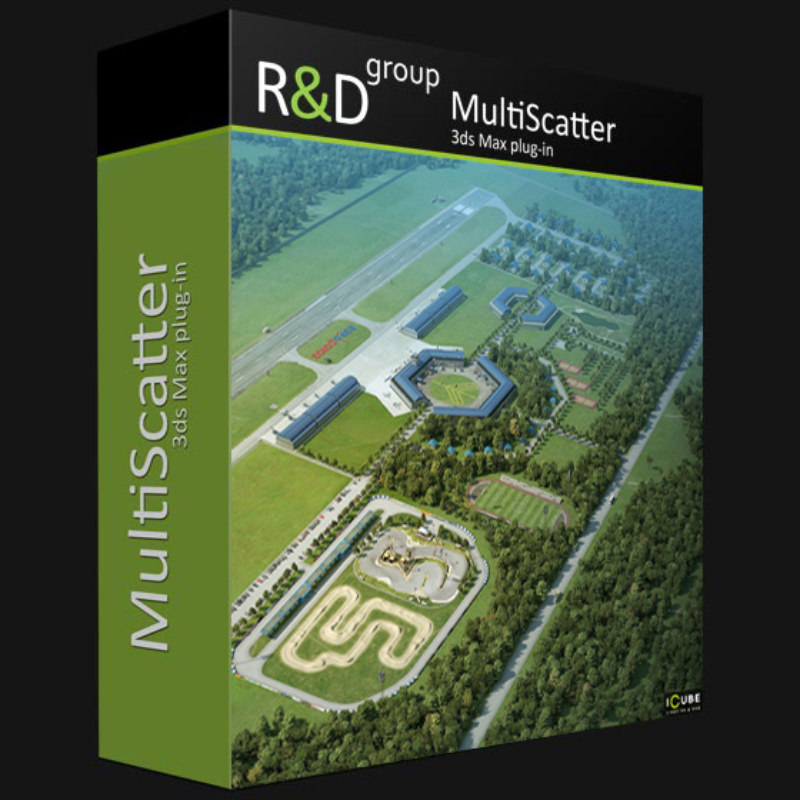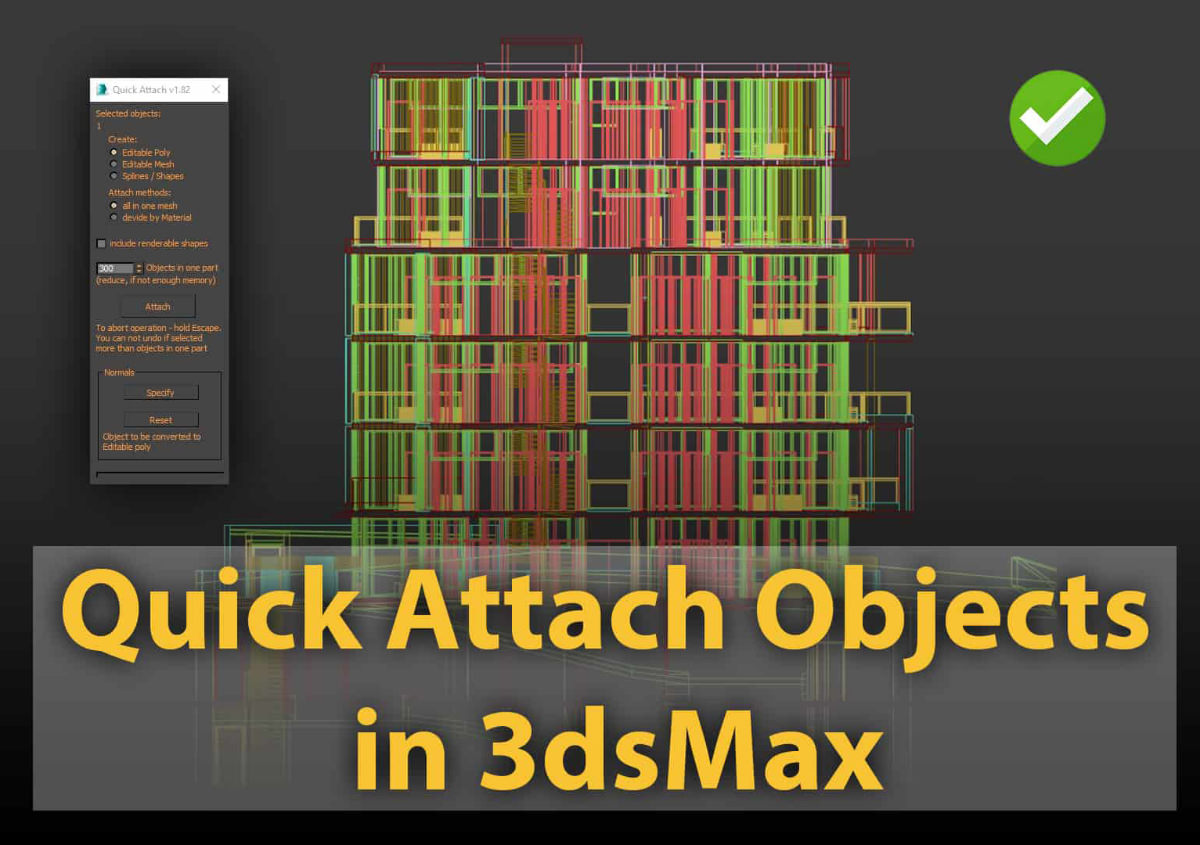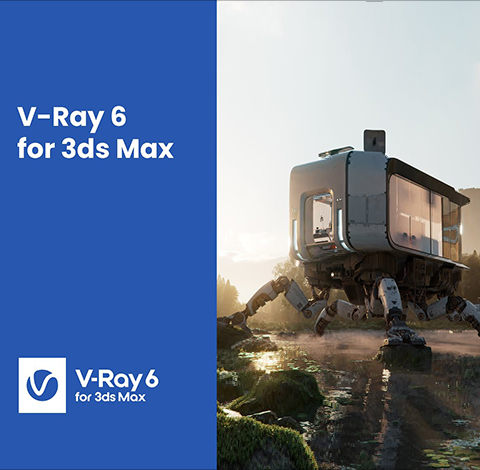MultiScatter is a plug-in for 3ds Max, based on VRayScatter technology its designed to work not only with V-Ray but also with Arnold, Mental Ray, Corona, Octane, Maxwell, FStormRender (others can be added by using our SDK)
MultiScatter allows rendering engines to generate huge amount of objects in array.
The support for 64-bit systems allows MultiScatter to create and submit for render, for example, forest or even a city in a blink of an eye.
Quick render time generation of objects with optimized RAM management makes process of scene creation very efficient.