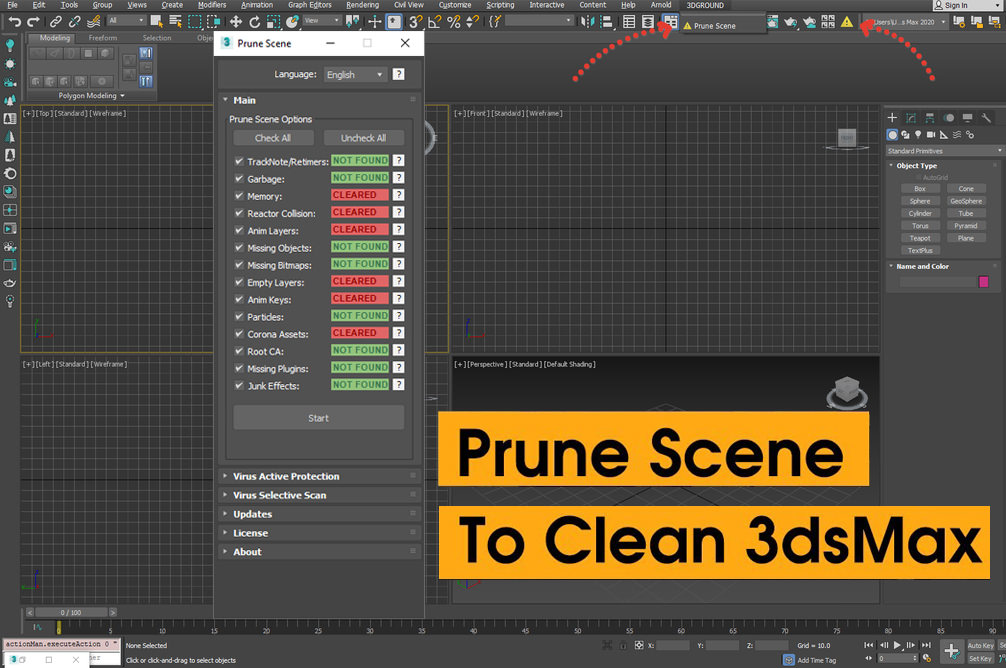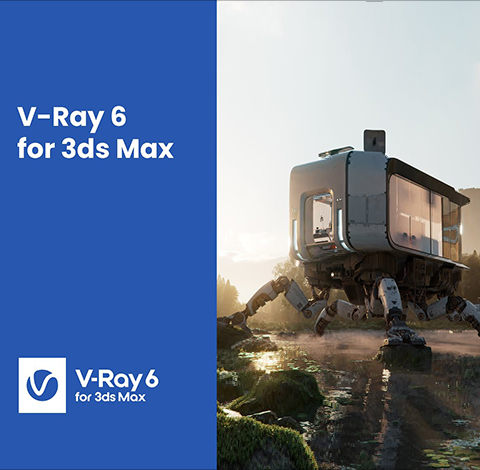SplineOffset is a modifier for 3ds Max that creates multiple clones of splines with the option to incrementally increase or decrease offset, translation, and rotation. In many ways it is similar to 3ds Max’s built-in array tool combined with a spline offset function, but with two major benefits: Firstly SplineOffset is fully parametric so you can change the number of clones, the size of the offsets, and their distribution at any time. Secondly, SplineOffset is able to heal overlapping splines so that they form one continuous path, a feature that’s missing from Max and opens up the plugin to a huge range of applications.
Spline Offset for 3ds Max 2013-2023
1,50 $
SplineOffset is a modifier for 3ds Max that creates multiple clones of splines with the option to incrementally increase or decrease offset, translation, and rotation. In many ways it is similar to 3ds Max’s built-in array tool combined with a spline offset function, but with two major benefits: Firstly SplineOffset is fully parametric so you can change the number of clones, the size of the offsets, and their distribution at any time. Secondly, SplineOffset is able to heal overlapping splines so that they form one continuous path, a feature that’s missing from Max and opens up the plugin to a huge range of applications.
Features
- Procedurally clone and offset any spline.
- Increment translation, rotation and offset.
- Fully non-destructive. Edit settings at any time.
- Automatically heals intersecting splines caused by the offset operation.
- Set, increment and create patterns of Material IDs on cloned splines.
- Choose between 5 end types: Butt, Square, Round, Closed Spline or Closed Polygon.
- Choose between 3 bevel types: Square, Chamfer, or Round.
- Multiple SplineOffset modifiers can be used to create sophisticated nested effects
- Compatible with Max 2013 and above.
Installation
SplineOffset supports 3ds Max 2013 and above. There is no automatic installer application, so you will need to install SplineOffset manually by following these steps:
-
- Extract the downloaded ZIP.
- Once extracted you will find a folder for each supported version of 3ds Max. Open the appropriate plugin folder and select SplineOffset.dlm.
- Copy SplineOffset.dlm to 3ds Max’s plugin directory, usually located at C:\Program Files\Autodesk\3ds Max #####\Plugins.