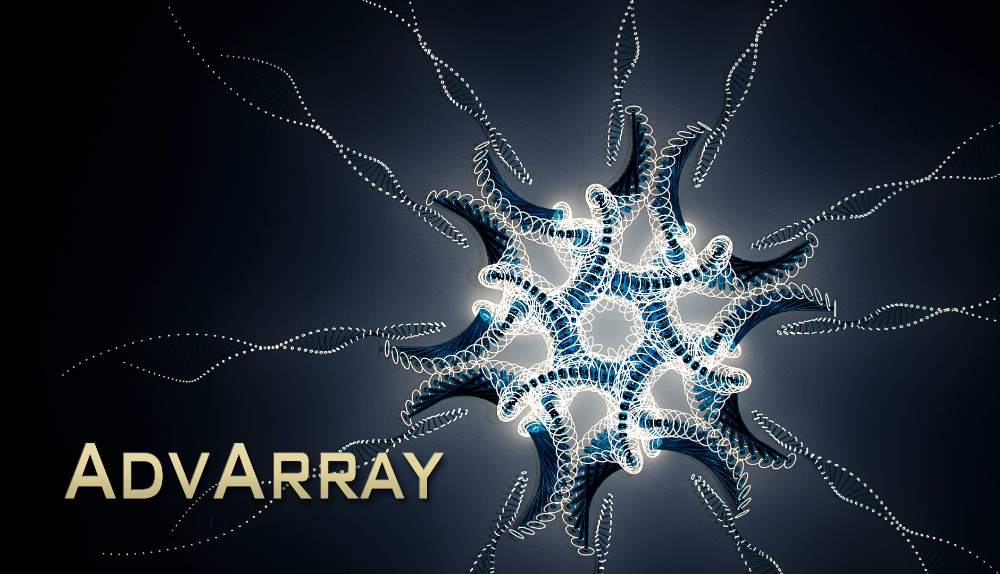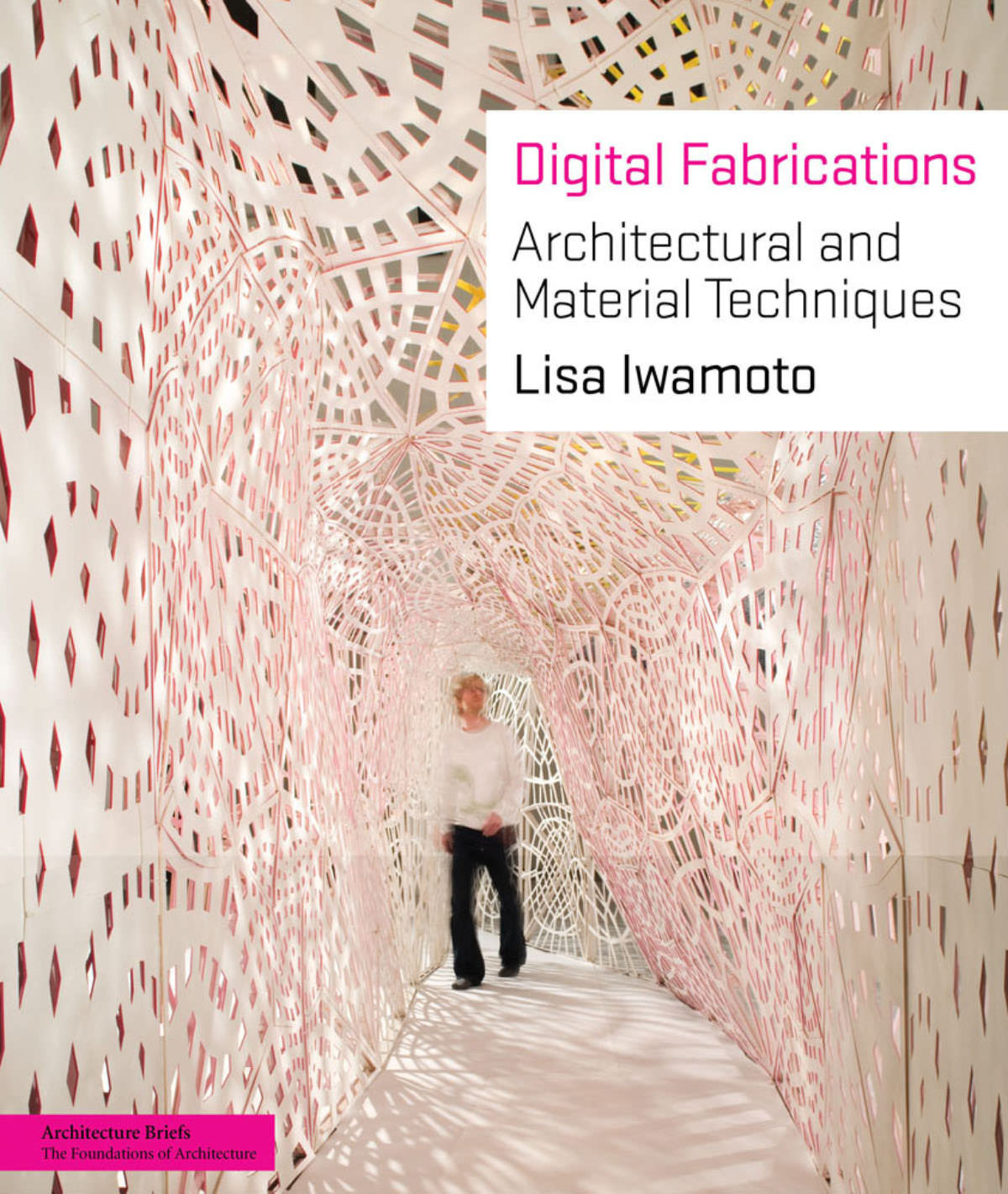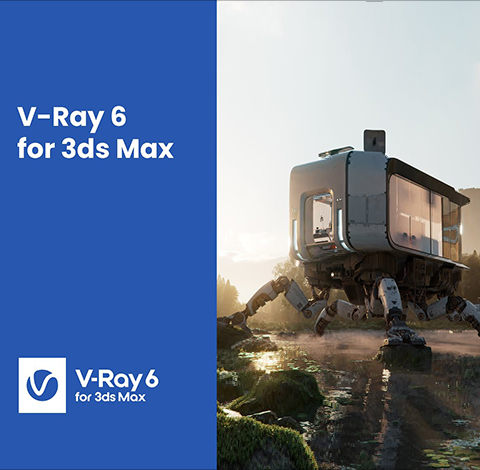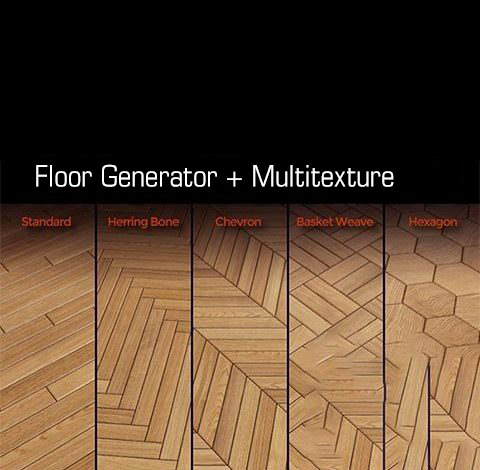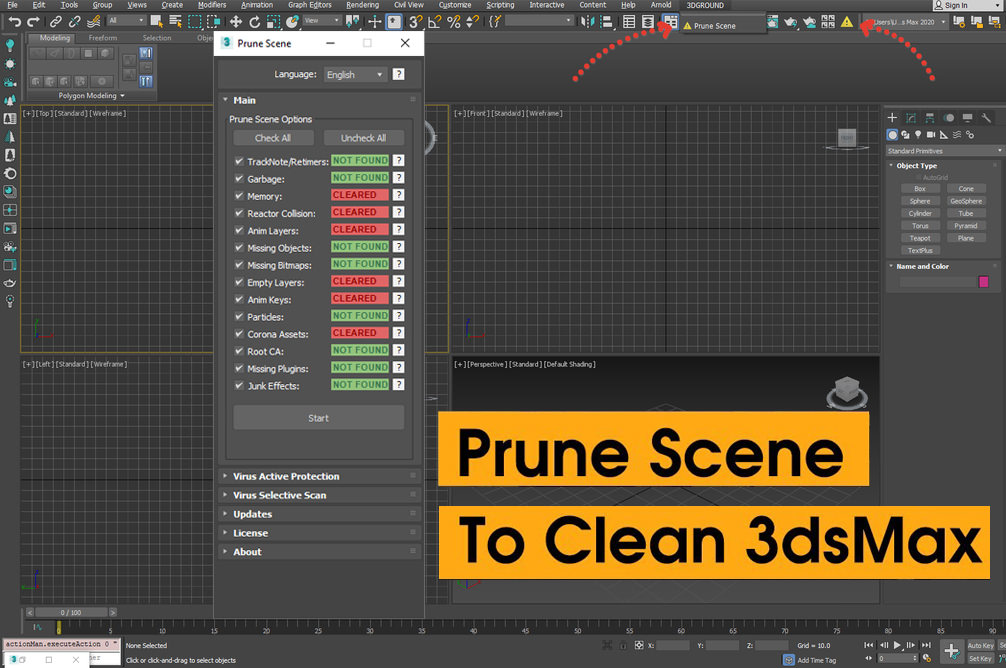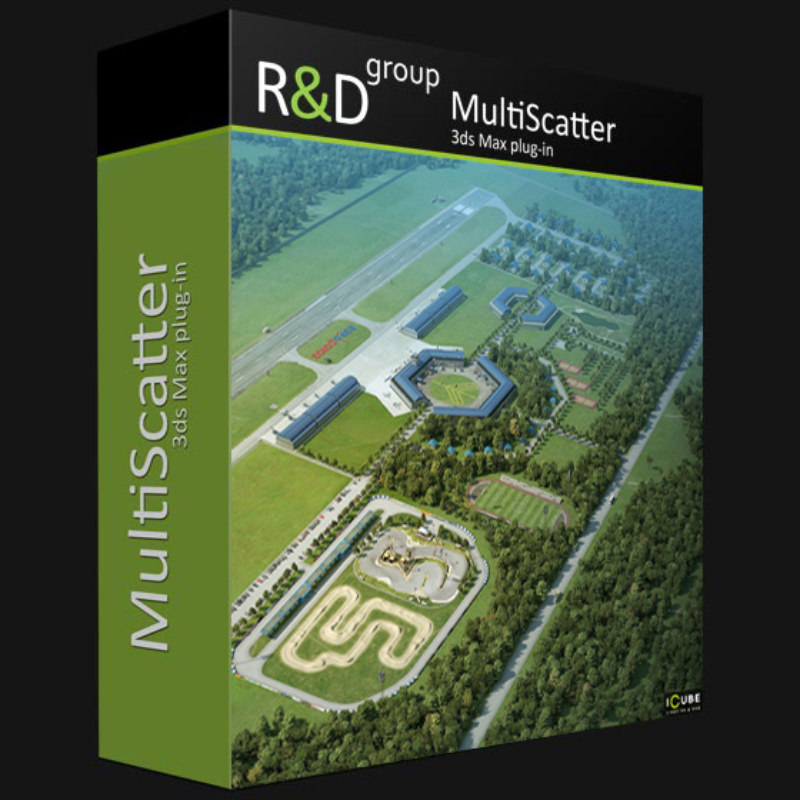The latest V-Ray 5 for 3ds Max update introduces new features to improve your rendering experience. With V-Ray Decal you can rapidly place materials anywhere on surfaces, and we’ve boosted the new VFB with a Sharpen & Blur layer and batch image processing. Plus new Chaos Cosmos materials (200 of them!), lighting controls, and more.
V-Ray Advanced 5.20.23 for 3ds Max 2020
5,00 $
V-ray is a powerful rendering engine in the field of 3D modeling from the powerful company Chaos Group. In fact, all your modeling efforts, whether in the field of animation, architecture, games, filmmaking, etc., should be rendered as a final product and reach the customer, and it is the rendering engine that has the final say. For example, in 3D Studio Max, you created a 3D model and defined light sources, different textures, and so on. When you start rendering this model, a large amount of data and information enters the rendering engine and the rendering engine It also produces its final output using its own algorithms and precise calculations.
There are many rendering engines and they are divided into different categories, V-ray is also one of the most famous unbiased 3D rendering engines (unbiased is a group of rendering engines that due to accurate calculations, nature-based simulations And have realism). Unbiased rendering engines usually require very powerful systems due to high detail calculations and processing, and even in some modeling due to very detailed details and lighting, rendering a single frame may take several hundred hours.
The V-ray engine has tried to balance quality and rendering speed and has been successful so far. V-ray is now very popular in most architectural software. As you know, different disciplines have their own software, V-ray is also offered as a plug-in for various software such as 3ds Max, Cinema 4D, Maya, Modo, Nuke, Rhinoceros, SketchUp, Softimage, Blender, and هر And any software for its own use can use the good capabilities of this product. Here are some amazing examples of this rendering engine.
New features include:
V-Ray Decal
Project V-Ray Decals onto surfaces at any angle without extra UVW work or disturbing any underlying materials for quickly making anything from IndyCars and container labels to cracks, stains, and scratches.
Sharpen/Blur layer in V-Ray Frame Buffer
V-Ray 5’s extensive post-processing capabilities are bolstered with batch image processing and a new Sharpen/Blur layer for even more artistic control without leaving 3ds Max.
Chaos Cosmos materials
More than 200 free, high-quality materials have been added to Chaos Cosmos. Just drag & drop onto surfaces for immediate use and adjust them as you’d like.
V-Ray Instancer lights distribution
More versatile ways of distributing lights in the scene. Instance your lights based on any kind of particle system.
Atmospheric light contribution control
Improved control to speed up your lighting setup. Easily tweak how much an individual light illuminates the environment fog around it.
Extended material override
In addition to update 1’s extensive global override functions, you can now preserve a scene’s materials’ original reflection, coat, sheen, and displacement.
Extended V-Ray Dirt
New advanced options in VRayDirt ensure precise and agile control over weathering effects.
Chaos Cloud updates
An improved cloud rendering experience to speed up project delivery. Displacement is now consistent with V-Ray for 3ds Max, and we’ve added initial support for SiNi scatter and Anima 4D.
GPU updates
New V-Ray Material translucency and support for Sparse Volumes using Nvidia’s NanoVDB library are now available on V-Ray GPU.
Initial support for Pixar’s USD format
With USD, you can smoothly exchange large amounts of data between DCC tools. And you can reference and render USD files in V-Ray for 3ds Max.
Improved UI draw times
Faster UI loading time for most commonly used materials.
Rendering animations with Vantage
Render 3ds Max animations with Chaos Vantage via live link.