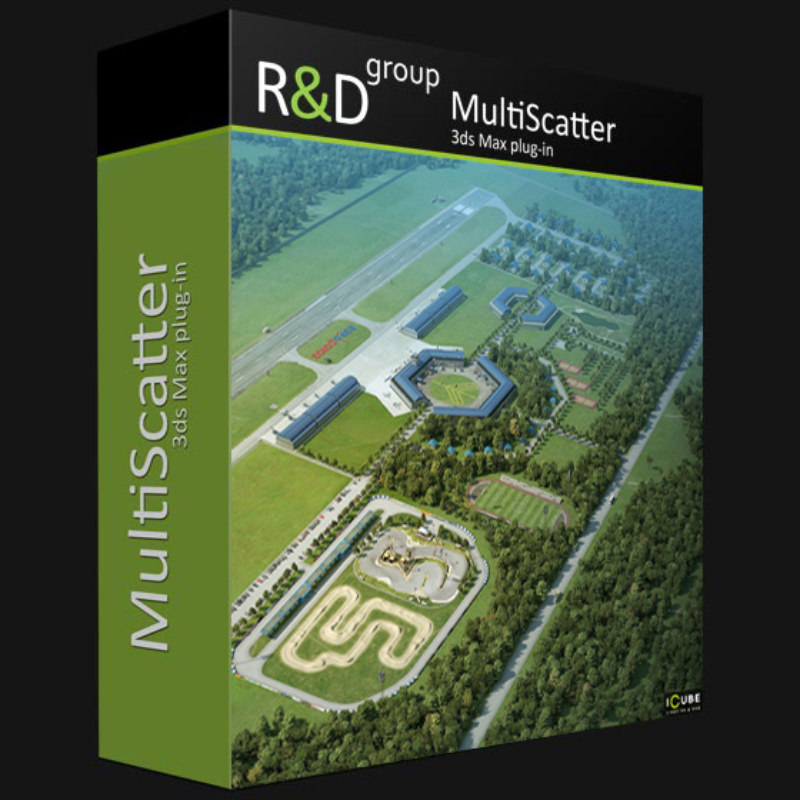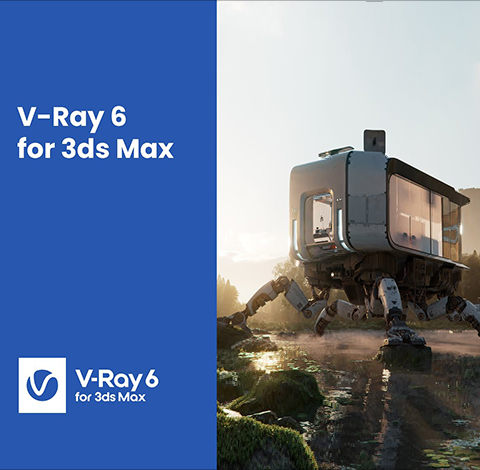Chaos V-Ray 6.10.04 for 3ds Max 2023 Win x64
V-Ray for 3ds Max Overview
92 of the top 100 architecture firms in the world look to V-Ray to visualize their designs for the tallest buildings, most sustainable homes, and most innovative cities. It means having 3DS Max without V-Ray is like having a car without wheels.
V-Ray comes with all the lighting, shading, and rendering tools you need to create professional, photoreal imagery and animation. Work the way you want – without interruption. V-Ray’s seamless 3ds Max integration keeps your workflow fluid and smooth.
Work the way you want – without interruption. V-Ray’s seamless 3ds Max integration keeps your workflow fluid and smooth. V-Ray puts you in the driver’s seat. You’re in control. With V-Ray’s versatile features, you can choose the best approach for your scene.
Build 6.10.04
Official release, Update 1 Bugfix
Date – March 16, 2023
Modified Features
V-Ray
- Make the error ‘Ignoring material LPE label “base”‘ a warning;
Bug Fixes
V-Ray
- Various fixes for Deferred loading of the VRayBitmap viewport previews;
- Fix issues with the “manual” mode of the LightMix render element;
- V-Ray GPU with upscale denoiser produces an output of 1/4 of the desired resolution when the image is saved from the Common tab Render Output;
- Global Switches’ Override spinner arrows not responsive with values between 1 to 10;
- GI settings panel views don’t switch in 3ds Max 2018;
- Crash when turning Enable GI on/off in scenes where the legacy Expert mode of the rollout is set;
- Error for auto-backup when the Material override is enabled without material;
- Turn off Temporal mode in VRayDenoiser when NVIDIA AI upscale is on;
- Specific VRayMultiSubTex configuration render very slowly with motion blur;
- Exporting .vrmeshes to separate files does not work when the folder has multibyte characters;
VRayBlendMtl
- Bring back the viewport representation of VRayBlendMtl;
V-Ray GPU
- Memory leak with textures when rendering animation;
- Include option in Exclude/Include lists in VRayClipper mesh mode is not working;
- Render stucks when specific nodes are used for 2D displacement;
VRayDistanceTex
- Nested VRayDistanceTex maps get the same Objects selection list in CME;
VRayEnvironmentFog
- Negative values in Rest channel of VRayLightMix with opacity mapped double-sided lights;
- Wrong VRayLightSelects with VRayEnvironmentFog and Opacity mapped objects;
- Invisible objects are visible in VRayEnvironmentFog when using light mix;
- Invisible VRayLights show up in Light select render element when having VrayEnvironmentFog;