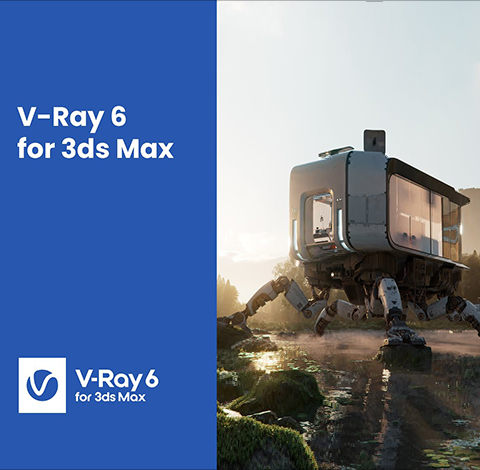Simlab Sketchup Exporter for 3ds Max is a powerful and versatile plugin that can help you save time and effort when working with 3ds Max and Sketchup. (Tested and works perfect on 3ds max 2023)
SimLab Sketchup Export Plugin for 3ds Max 2023
15,00 $
SimLabV10 Export Sketchup 3dsMax plugins (Tested and works perfect on 3ds max 2023)
Export SketchUp files efficiently from 3ds Max with this powerful and simple to use plugin, produced by Simlab Soft.
If you are looking for a way to Export your 3ds Max models to Sketchup format, you might be interested in Simlab Sketchup Exporter for 3ds Max. This is a plugin that allows you to export your 3ds Max scenes and objects to Sketchup files with ease and accuracy.
Feature Packed and Ready to Rock:
- Export SketchUp Files from 3ds Max.
- Readable by SketchUp 2022 and older.
- The plugin transfers geometries, materials, and textures.
Installation Guide:
Extract: SimLabV10_SKP_3dsMax_plugin
Notes:
- 3ds max must be closed
- Install plugin
- Copy “SIMLAB_V10_Up7.exe” into your :3ds MAX xx\scripts\SimLabxxx\.. >> for example (C:\Program Files\Autodesk\3ds Max 2023\scripts)
- Paste “SIMLAB_V10_Up7.exe” in the same folder as “SimLabComposer.exe”
- Run “SIMLAB_V10_Up7.exe” to patch file. click on yin or yang
- Open 3ds max and you’ll find SimLab drop menu in the main top menu.
- You can now use the plugin to export your 3ds Max models to Sketchup format.