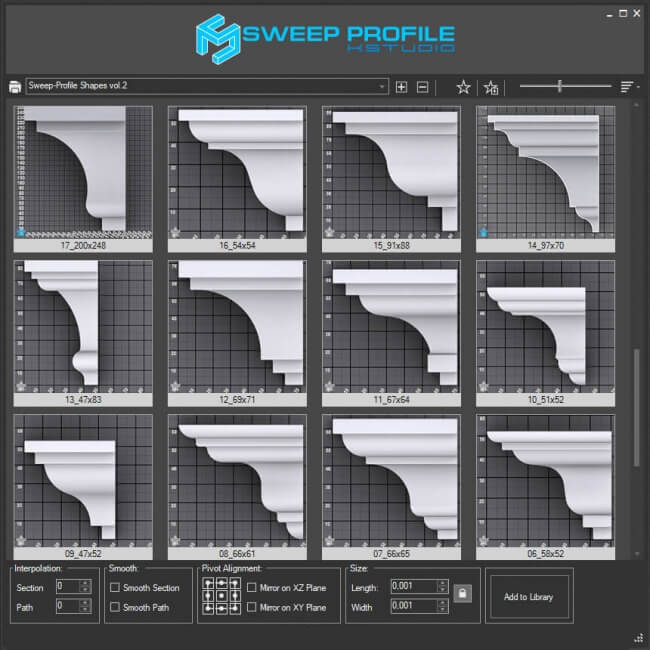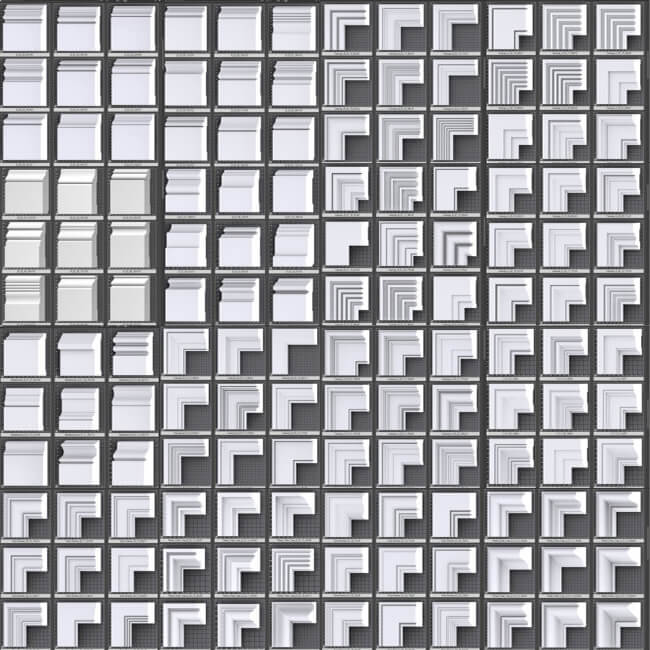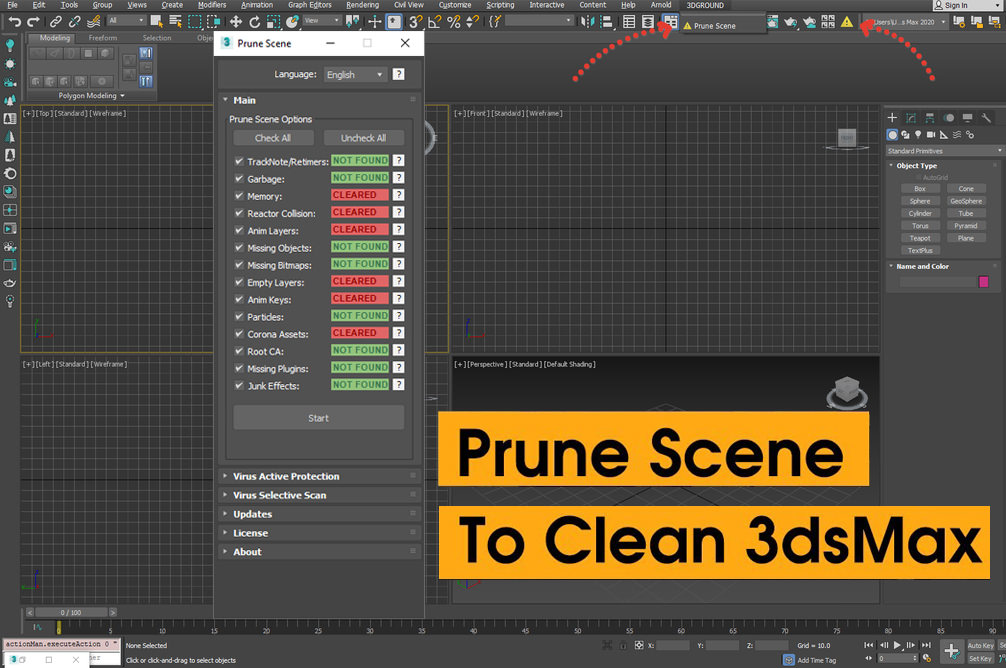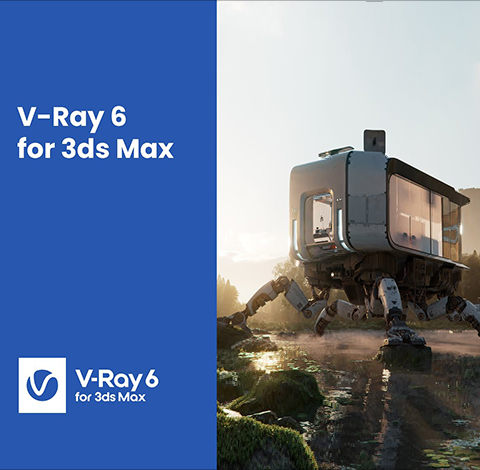The main functionality of the Sweep Pro lies in its ability to offer a quick and convenient way to build architectural profiles using the Sweep modifier.
Sweep Profile Pro + Moldings Mega Bundle | 3Ds Max Plugins
25,00 $
Sweep Profile Pro for 3ds max 2016-2025+ Moldings Mega Bundle (146 MB)
Sweep Profile Pro
Features and Functionality
The main functionality of the Sweep Pro lies in its ability to offer a quick and convenient way to build architectural profiles using the Sweep modifier.
The pack includes pre-made architectural profiles (10 for free version and 37 for PRO version), providing users with a solid base to start from.
But the functionality doesn’t stop there; users also have the option to add new profiles from the scene or by adding profiles from a specific folder.
Also, the tool has a very convenient option to change the size of the profile on the fly.
Main Features
Creation/updating of architectural profiles in one click
Setting profile dimensions
Favorites profiles
Adding user profiles to the library
Use selected edges from Editable Poly
Studio for rendering profiles
Profile’s pivot alignment
Simplified Chinese, French, Spanish, German and Japanese localizations
Moldings Mega Bundle (INCLUDED)
All molding shapes in one mega bundle.
Bundle contains 27 sets (more than 1200 profiles) for modeling moldings, handrails, and such models in 3ds Max using Sweep Profile and Fusion plug-in.
Mega Bundle includes “Sweep Profile” plugin.
Instructions
Instruction for installing the Sweep-Profile Shapes with the plugin “Sweep Profile”
Download and install the plugin Sweep Profile
Download and extract “Moldings Mega Bundle.rar”
Extract all archives
Select and drag all MZP files into the 3dsmax viewport.
In the 3ds max menu “Customize”>> “Customize User Interface”>> Category “Kstudio” choose the plugin and drag it to the Panel of the Instruments.
Start the plugin “Sweep Profile” and add the directory with shapes to the plugin.